How to reduce unverified hours by 30% (without punishing your staff)
This playbook by Sense Workplace will show you how to cut unverified hours by 15-30% within six weeks, using three simple automations.

This playbook by Sense Workplace will show you how to cut unverified hours by 15-30% within six weeks, using three simple automations.
Understanding “unverified hours”
“Unverified hours” are paid staff time that isn’t verified by reliable data. For example, when a staff member forgets to clock in, or a shift log is missing an end time.
Across UK frontline sectors, industry estimates suggest that 2-6% of paid hours are unverified – that’s around 1-2 hours per person, per week. But this playbook is not about blame.
So instead of talking about heavy-handed surveillance and punishments, we will be showing you how to implement three simple automations. Done right, these easy workflows could cut your unverified hours by 15-30% within the next 6 weeks.
Download the Unverified Hours Checklist | Book a 15-minute demo
Why “unverified hours” slip through the net

If unverified hours sound like a minor admin issue, then think again. They’re often a symptom of process gaps – the small disconnects between your people and your systems.
The most common culprits of unverified hours are:
- Manual or paper timesheets. These often rely on memory, instead of accurate, point-in-time data. A missed entry or a rushed signature can easily lose 10-15 minutes per person, per shift.
- Buddy punching. It’s rarely malicious – and usually just a favour between colleagues who are running late. But those small favours can quietly add up to thousands of minutes a month.
- Missed clock entries. In busy environments, people forget to clock in or out, not just at the start and end of their shifts, but also when moving between work stations or break zones.
- Disconnected systems. HR and operations often run on separate tools – one manages people and pay, the other manages time and tasks. When the systems don’t talk, pay data enters a grey area.
Across the UK frontline workforce, industry estimates suggest that between 2% and 5% of paid hours are unverified. And once corrections and overtime are factored in, this still equates to around 2% to 4% payroll waste.
The financial impact
The percentages might sound low, but even the smallest of numbers add up.
For example, one of our clients hires around 250 frontline staff, each working 37.5 hours a week, with an average hourly rate of £12.75. If even just 3% of hours go unverified, that adds up to 281 hours per week – or £3,600 in payroll value.
Scale that to 500+ employees, and you’re quickly looking at £400,000-£500,000 a year, in paid wages where the time hasn’t been verified. And again, this is not normally because people are dishonest, but because the systems don’t catch the gaps.
Even a one-point reduction in unverified hours can return tens of thousands of pounds a year, with no need to change your staffing levels.
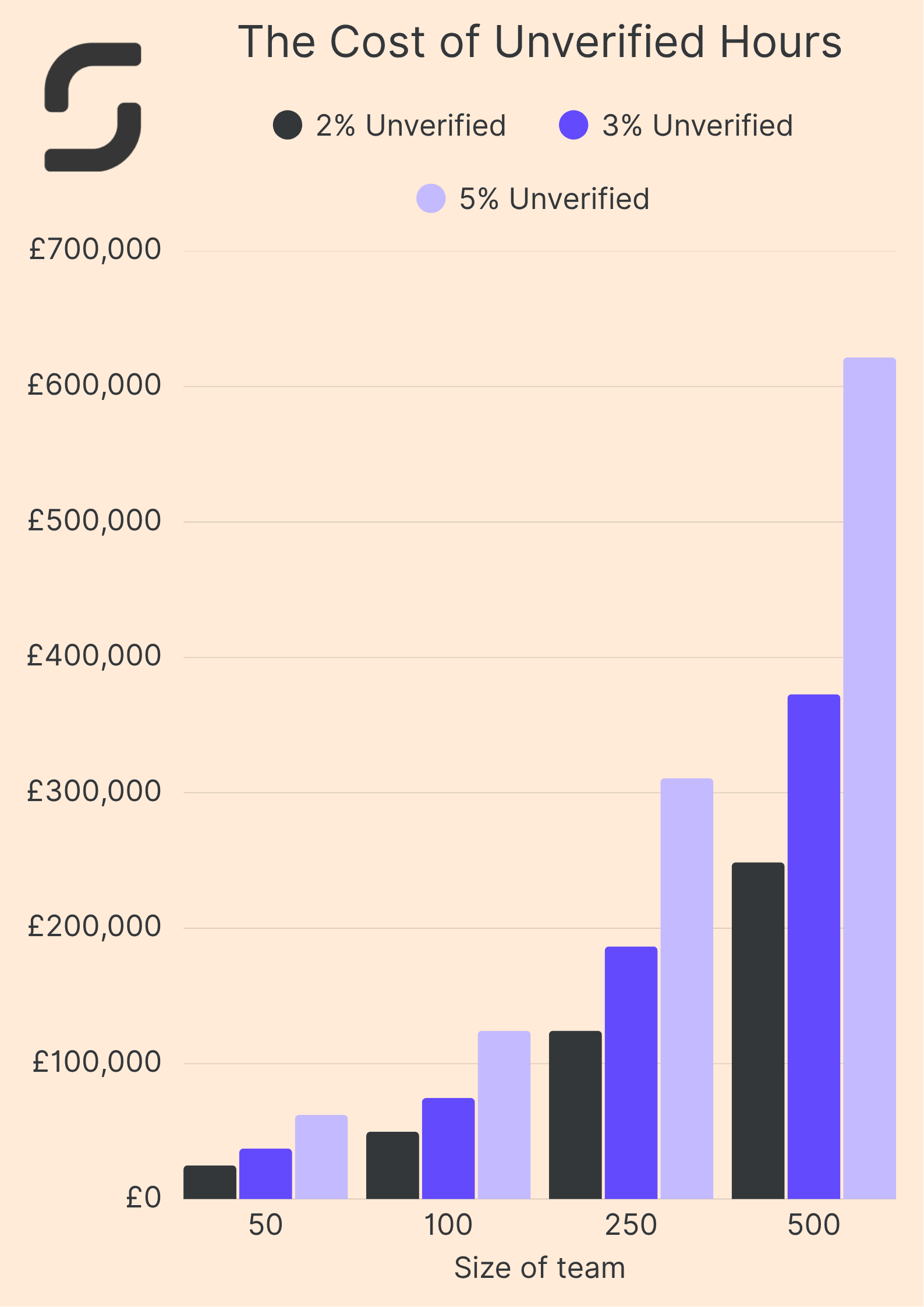
The psychological impact
It’s not just a financial problem. Having so many unverified hours slipping through your system affects trust and morale, too – especially when managers have to challenge staff with incomplete data.
Nobody likes having to defend their timesheets, or trying to remember exactly what they were doing at 9:04am last Thursday. Most team members just want to get on with their jobs, and know that they’re going to be paid fairly and accurately without having to fight it.
The good news is that these gaps are fixable. With a few targeted automations, you can capture presence data automatically, reconcile it with HR records, and make sure every paid hour is a verified one.
Implementing a smarter fix
There’s an easy way to tackle the above, and verify almost every hour that you pay for – without breathing down people’s necks, and without forcing any extra admin onto people’s busy working days.
We’re going to walk you through three easy automations, each of which you should be able to build in under an hour.
The ingredients you’ll need
You may be able to build these automations with other systems and tools, so if you’re not a Sense Workplace customer then this playbook may still be useful. But for this guide, we’re going to assume that you’re already using Sense Workplace, and that you have access to the following capabilities:
- Presence. This shows you where and when your people are working.
- Automate. This is where you build your workflows and trigger events.
- HR. This is where your people data lives for a centralised system of record.
Not a customer yet? Book a demo here! | Already a customer? Book a chat with your account manager now.
Three easy automations to eliminate unverified hours
There’s no need to “connect” your different systems – Presence, Automate and HR already talk to each other. So here are the three automations that most teams can set up in under an hour – and together, they’ll cover 90% of the reasons paid hours go unverified.
Automation 1: Late or missed check-out
We designed this workflow for one of our facilities sites, where managers would spend every Friday chasing paper timesheets. After enabling this automation, 92% of their missing check-outs were resolved automatically within 24 hours.
- The Trigger: Shift ends with no check-out recorded within a set time window (e.g. 15 minutes after the shift ends)
- The Action: Automatically flag the shift as “unverified” and send a friendly reminder to the employee and their supervisor
- The Outcome: Supervisor reviews and confirms the correct end time in the system, ensuring the hours are validated
This simple workflow will remind workers and their supervisors of missed check-outs within a fast time window, ensuring accurate shift activity is still fresh in their memory. You may need to tweak this depending on how your process works.
Automation 2: No-show at start of shift
We set this workflow up with a retail client, who managed to reduce missed-start disputes by 40% – supervisors now see a single dashboard of all “no-shows” in real time, instead of finding out the next day.
- The Trigger: A scheduled shift begins and no presence is detected in the assigned zone within a few minutes of start time.
- The Action: The system notifies the site manager and checks the cover list to suggest available replacements.
- The Outcome: The site manager can keep the floor staffed and record the absence accurately, without paying for a shift that never started.
No-shows are often not noticed until part way through the working day when a manual headcount takes place, at which point the team is already behind on their workload, and it may be too late to find appropriate cover.
Automation 3: Repeated mismatches (buddy-punch risk)
One of our manufacturing clients suspected buddy punching, due to suspicious clock-in data. This process actually helped them identify a faulty gateway instead of time theft – showing that verified data protects both staff and management.
- The Trigger: The same pair of badges repeatedly clock in or out within seconds of each other at the same gateway.
- The Action: The system requests a badge re-check or secondary verification (e.g. supervisor confirmation)
- The Outcome: Attendance records are accurate, without anybody feeling accused – and genuine mistakes are caught early.
Buddy punching isn’t always ill-intentioned. Sometimes it’s done to avoid both friends queuing up at the clock machine. But it can be a major source of unverified hours, with some of those hours filtering through as payroll waste.
Bringing it all together
Once set up, these rules run silently in the background with no extra admin or surveillance needed. But it’s important to make sure the workflows are feeding all data back into your central HR record, so that payroll only ever works from verified hours or supervisor-approved exceptions.
Maintaining your culture and protecting privacy
Introducing any system that captures location or time data needs to be handled with precision and clarity. The aim is to set clear rules, limit data to what’s necessary, and make compliance automatic.
Here are our top tips for increasing adoption, calming fears, and protecting data – you’ll find these tips in our free downloadable checklist, too.
- Use Badges and Gateways, Not Phones and Cameras.
By installing a handful of Sense Gateways at your premise, and giving team members a Sense Badge, you’re ensuring no work apps ever need to be installed on personal phones. What’s more, staff will know that you’re not trying to use microphone, camera, or GPS data to pinpoint their location.
- Track Defined Workplace Zones Only.
Ensure you’re only tracking presence in pre-approved workplace zones, such as entrances, break areas, production lines, workstations, etc. Ensure that you’re not recording location outside of work locations or scheduled shifts.
- Maintain GDPR Audit Logs.
Check that Sense Workplace is configured so that every read, alert, or manual override is timestamped and stored, for an immutable audit trail. Storing this data securely in Sense supports GDPR compliance, and will protect both you and your team members, for example if attendance data is ever challenged.
- Control Access and Retention.
Set up permission levels within your Sense Workplace system to limit which people can view Presence data. You’ll need to be able to justify why each person needs access to that data, as well as making sure you are setting the data to be purged or anonymised after the retention period defined in your GDPR policy (typically 90-180 days).
- Document Exception Procedures.
For cases where you are correcting, verifying or manually overriding previously unverified hours, make sure you have a simple, written process you can refer to. This should explain how you handle missing reads, lost badges, or shift changes – so that every discrepancy has a traceable, legitimate fix.
Expected results and ROI snapshot
Once these automations are live, the improvements are easy to measure, and you might be surprised at how fast they arrive. In fact, we have been measuring the results of these automations at some of our client sites, and across most teams we see unverified hours fall by 15-30% within just six weeks.
Typical results at our client sites
- Unverified hours reduced: 15-30% within 4-6 weeks. The percentage drop we see tends to depend on the sector, while the time it takes to see the results tends to be influenced by the size of the workforce – some clients prefer to roll these automations out in phases across their teams.
- Payroll accuracy increased: 5-10% improvement in the accuracy of data sent to payroll in the first instance, and we see an overall 2-4% reduction in payroll waste being paid out.
- Supervisor admin time reduced: Around 50% at most sites. For example, in cases where supervisors were spending up to 2 hours a week trying to backdate gaps in timesheets, most of our clients recorded that this dropped to 1 hour.
These improvements quickly add up. For a 100-person team averaging £12.75 an hour, this could save you around £2,500-£3,000 – which, in the case of one of our clients, left them with enough budget to increase their headcount on their busiest days, significantly reducing pressure on their hardest-working staff members.
“We can now afford to bring two more people in on weekends – our regular weekend staff are happy for the help, and the two new heads are grateful for the extra hours!”
– Shift Leader, Retail
Ready to Get Started?
If you want to put these automations to work for your teams, there are two simple ways to get started:
- Get the Unverified Hours Checklist (PDF)
Use this free resource to guide you through setting up your automations – with reminders on how to review your current process, identify gaps, and make sure your systems are configured for verified time and fair pay.
Get the Unverified Hours Checklist
- Book a 15-Minute Demo
If you want to see Sense Workplace in action – whether that’s presence detection, or even just automated exception handling – then our UK-based team of workplace technology experts would love to give you a live walkthrough. We don’t believe in high-pressure sales – so just come armed with questions and an open mind!
